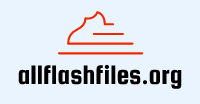APK files are essential for installing applications on Android devices, especially when these apps are not available through official app stores like Google Play. While they provide a convenient way to access a wider range of software, downloading and installing APKs from unknown sources comes with significant security risks. Understanding these risks and knowing how to mitigate them is crucial for maintaining the security and integrity of your device. It’s important to take necessary precautions to avoid potential threats that could compromise your data or the performance of your device.
What is an APK File
An APK and Android (operating system) – (Android Package Kit) file is the file format used by the Android operating system to distribute and install mobile apps. It is essentially a package that includes all the components necessary for an app to function, such as the compiled code, resources, assets, and manifest file. The APK format allows users to install applications on their devices directly, bypassing the need for app stores.
The primary purpose of APK files is to serve as a distribution medium for Android applications. Developers use APKs to deliver apps to users, either through app stores or other distribution channels. APK files can be shared online and installed manually, making them a popular choice for developers who want to offer beta versions of apps or distribute software outside of official app stores.
Differences between APK files and standard app store applications lie mainly in the distribution and security aspects. Applications from official stores like Google Play are typically vetted for security issues and comply with specific guidelines, reducing the risk of malware. In contrast, APKs from unknown sources do not undergo such scrutiny, which can make them more vulnerable to security threats. Additionally, apps from app stores are automatically updated and managed, whereas APKs require manual updates, which can be a hassle for users.
Understanding these differences is crucial for anyone considering installing APK files, as it highlights the importance of downloading these files from reputable sources and taking steps to verify their safety before installation.
How to Enable Installation from Unknown Sources
To install APK files from unknown sources, Android users must first enable the option to allow such installations. The steps to do this vary depending on the Android version you are using. For Android devices running version 7.0 (Nougat) and earlier, the process involves going to the device’s settings menu, selecting “Security,” and then enabling “Unknown Sources.” This setting allows the installation of apps from sources other than the Google Play Store. It’s essential to enable this option only when necessary and disable it afterward to reduce the risk of inadvertently installing malicious software.
For devices running Android 8.0 (Oreo) and later, the process has been refined to increase security. Users must enable unknown sources on a per-app basis. This means that you need to grant permission to specific apps, such as your web browser or file manager, to install APKs. To do this, navigate to “Settings,” then “Apps & notifications,” and select the app you want to grant permission to. From there, choose “Advanced,” then “Install unknown apps,” and toggle the switch to allow installation from that app.
Temporary vs. permanent settings are crucial to understand in this context. Enabling installations from unknown sources should ideally be a temporary measure, used only when installing a trusted APK file. Once the installation is complete, it’s advisable to disable this setting to protect your device from potential threats. Leaving the option enabled permanently increases the risk of downloading and installing harmful software, as it removes an essential security barrier.
By carefully managing these settings, users can enjoy the flexibility of installing APKs while minimizing the associated risks. It’s a critical step in ensuring that only trusted applications are installed on the device, thereby maintaining overall security.
Steps to Install an APK File Safely
Once the device is configured to allow installations from unknown sources, the next step is to safely download the APK file. It’s crucial to ensure that the source of the APK is trustworthy. This can involve downloading the file directly from a reputable developer’s website or a well-known platform that vets its APK files for safety. Users should avoid downloading APKs from unverified sources or clicking on random download links, as these can be vehicles for malware.
- After downloading, the next crucial step is to verify the APK file. This involves checking the file’s integrity and authenticity to ensure it hasn’t been tampered with. Some trusted sources provide checksums or digital signatures for their APK files, which users can verify to ensure the file’s legitimacy. Tools and apps are available that can scan the APK file for malware or other malicious components before installation. This step is vital for preventing the installation of potentially harmful software.
- The installation process itself is straightforward once the APK file has been verified. Locate the file using a file manager on your device, then tap the file to begin the installation. The device will prompt you to confirm the installation and will list the permissions the app requires. Reviewing these permissions carefully is important; if an app requests access to data or features it shouldn’t need, this could be a red flag indicating potential malicious intent.
- Finally, after installation, it’s a good practice to perform a system scan with reliable antivirus software. This ensures that the app has not introduced any unwanted elements into your system. Regularly updating your apps and security software also helps in maintaining the security and integrity of your device.
Security Risks and How to Mitigate Them
Installing APK files from unknown sources poses several security risks, the most significant of which is the potential introduction of malware onto your device. Malicious APK files can steal personal data, monitor activities, or even take control of the device. Other risks include unwanted advertising, which can come with adware-laden apps, and the possibility of compromising the device’s security features, making it more vulnerable to other threats.
To avoid malware and viruses, it’s crucial to scan APK files before installation. Many antivirus apps can scan APK files for known threats and provide a security rating. It’s also advisable to read user reviews and check the developer’s reputation if the source allows it. Avoid downloading apps from sources with no clear information about the developer or the app’s functionality.
Using antivirus software is a fundamental measure for enhancing security. Reliable antivirus apps can provide real-time protection against malware, phishing attempts, and other cyber threats. These apps can also offer additional features such as secure browsing, anti-theft mechanisms, and privacy protection. Ensuring that your antivirus software is up-to-date is essential for protecting against the latest threats.
By following these security tips and being vigilant, users can significantly reduce the risks associated with installing APK files from unknown sources. While this approach offers the flexibility of accessing a wider range of apps, it requires a responsible and cautious approach to maintain the security and integrity of your device.
Also, we advise you to read our other article, where we talked about Advanced baseball betting strategies.
FAQ
An APK (Android Package Kit) file is the format used by the Android operating system to distribute and install mobile apps, containing all necessary components for the app to function, such as code, resources, and manifest files.
The primary purpose of APK files is to serve as a distribution medium for Android applications, allowing developers to deliver apps to users either through app stores or by manual installation from other sources.
The main differences lie in distribution and security: apps from official stores like Google Play are vetted for security and comply with guidelines, while APKs from unknown sources can pose security risks and require manual updates, lacking the automated management provided by app stores.