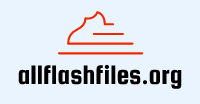Understanding APK Files and Their Risks
APK files, short for Android Package Kit, are the primary way to distribute and install applications on Android devices, especially when they are not available on official app stores like Google Play. These files enable users to access apps that may be region-restricted, beta versions, or unavailable due to store policies. However, while APK files offer flexibility and access to unique apps, they come with inherent risks. Malicious APK files can hide harmful software, such as viruses, spyware, or ransomware, which can compromise your personal data, track your activity, or even render your device unusable. Understanding these risks is the foundation of protecting your device.
Installing APK files from unauthorized or unknown sources significantly increases the risk of encountering malware. Cybercriminals often disguise harmful software within APK files, making them appear legitimate to unsuspecting users. Once installed, these files can exploit vulnerabilities, gain unauthorized access to sensitive data, or disrupt device functionality. The lack of vetting and security checks that official app stores provide further amplifies these risks. By recognizing the potential dangers of APK files, you can make informed decisions to secure your smartphone.
Downloading APKs from Trusted Sources
The first rule for safely downloading APK files is to stick to trusted and reputable sources. Official developer websites, popular third-party platforms like APKMirror or APKPure, and other well-known sources with a history of reliability are safer options. These platforms often implement strict security measures, such as scanning files for malware, to ensure the safety of the APKs they host. Avoid random websites, unauthorized marketplaces, or links shared via emails and messages, as these are common vectors for malicious APKs.
Before downloading, verify the website’s legitimacy. Look for HTTPS encryption in the URL, read user reviews about the platform, and check for signs of credibility, such as detailed app descriptions and regular updates. Additionally, avoid files with suspicious names, sizes that don’t match the app’s expected size, or links that force unnecessary permissions or redirections. These practices can significantly reduce the risk of downloading a harmful APK.
Verifying APK File Authenticity
Ensuring that an APK file is authentic and unaltered before installation is a critical step in safeguarding your smartphone. Tools like VirusTotal can scan APK files for malware, giving you an immediate analysis of potential threats. This is especially useful for files sourced from third-party platforms. To use such tools, upload the APK file to the scanning platform, and it will check for viruses, spyware, or other malicious code.
Additionally, developers often provide cryptographic signatures or checksums, such as SHA-256 or MD5 hashes, for their APK files. These unique codes allow users to verify that the file they downloaded matches the original file released by the developer. Compare the checksum provided on the developer’s site with the one generated for your APK file. If they match, the file is safe and unaltered. These extra verification steps ensure that you install genuine applications without compromising your device.
Installing and Using Mobile Antivirus Software
Antivirus software is a powerful tool for defending your smartphone against the risks associated with APK files. By scanning files before installation, antivirus apps can detect and block malicious content, preventing potential harm. Popular antivirus brands like Avast, McAfee, Kaspersky, and Bitdefender offer reliable protection, with features tailored for mobile devices. Most of these apps include free versions that provide basic security, while paid versions offer advanced options like anti-phishing, VPNs, and real-time protection.
In addition to scanning APK files, antivirus apps regularly monitor your device for threats, automatically updating their databases to detect the latest malware. Many antivirus programs also offer additional layers of security, such as protecting sensitive information, scanning websites for phishing attempts, and alerting you to suspicious activity. Keeping your antivirus software up-to-date ensures that it remains effective in shielding your smartphone from emerging threats.
Managing App Permissions Effectively
App permissions play a crucial role in maintaining your privacy and securing your device. APK files, particularly those from unofficial sources, may request permissions that are excessive or unrelated to the app’s functionality. For example, a flashlight app requesting access to your contacts or a calculator app demanding microphone access should raise red flags. Reviewing these permissions during installation is vital to protecting your personal information.
Modern Android operating systems allow you to manage app permissions on an ongoing basis. After installing an APK, navigate to the settings menu to review and revoke unnecessary permissions. Regularly audit the permissions granted to apps already installed on your device. This not only enhances privacy but also limits the ability of malicious apps to misuse your data. Effective permission management is a proactive step in reducing risks and maintaining control over your smartphone’s security.
Keeping Your Smartphone’s Operating System Updated
Keeping your smartphone’s operating system updated is one of the simplest yet most effective ways to protect your device. Manufacturers regularly release updates that patch security vulnerabilities, enhance system stability, and improve overall performance. Failing to install these updates leaves your device exposed to known threats that could be exploited by malicious APK files or other forms of malware.
- Turn on automatic updates to ensure you don’t miss important patches or enhancements.
- Regularly check for updates manually, especially if your device does not support automatic updates.
- Prioritize security patches, as these often address critical vulnerabilities.
- Update your apps as well, since outdated apps may have security flaws that compromise your device.
- Consider upgrading to a newer device if your current smartphone no longer receives system updates, as unsupported devices are particularly vulnerable.
By staying up-to-date with system and app updates, you add an essential layer of protection to your smartphone, reducing the risks associated with installing APK files.
Questions and Answers
Answer 1: APK files can hide malware, viruses, or spyware, compromising personal data or damaging your device if sourced from unreliable platforms.
Answer 2: Only download APK files from trusted sources, such as reputable websites or official developer pages, and verify the platform’s credibility.
Answer 3: Tools like VirusTotal scan APK files for malware, and cryptographic checksums ensure the file matches the developer’s original version.
Answer 4: Antivirus software scans APK files, provides real-time protection, and monitors for potential threats to keep your smartphone secure.
Answer 5: Reviewing and limiting app permissions reduces the risk of data misuse and helps protect your privacy from malicious apps.