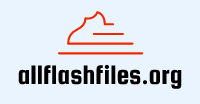Enhancing Performance Through Hardware Optimization
Modern mobile devices heavily depend on hardware optimization to deliver superior performance and efficiency. The integration of advanced processors, such as those with multiple cores and AI capabilities, allows devices to handle complex computations seamlessly. These processors not only boost speed but also enhance multitasking, ensuring that users can switch between apps without delays. High-performance hardware is particularly vital for resource-intensive tasks like gaming, video editing, and augmented reality applications, where a lag-free experience is essential. Manufacturers also focus on improving RAM capacity and storage technology, such as UFS (Universal Flash Storage), to enhance data access speed and reduce app loading times.
Cooling systems are another crucial factor in optimizing hardware performance. Excessive heat can degrade components and slow down performance, a phenomenon known as thermal throttling. To counter this, manufacturers use innovative cooling solutions like heat dissipation plates, vapor chambers, and advanced thermal paste. These technologies maintain optimal temperatures during prolonged usage, ensuring consistent performance. Furthermore, developments in miniaturization allow these systems to be integrated into even compact devices, giving users the best possible experience without sacrificing portability or reliability.
Software Tweaks for Seamless Functionality
Optimizing software is key to unlocking the full potential of mobile devices, ensuring a smooth and user-friendly experience. Regular software updates, pushed by manufacturers, include crucial improvements such as bug fixes, security patches, and performance enhancements. These updates refine the allocation of system resources, enabling the operating system to operate more efficiently and minimize lag. This is particularly evident in custom user interfaces layered over Android or iOS, where manufacturers tailor optimizations to suit specific hardware configurations.
Another important aspect is the customization of software settings to improve performance. Users can adjust settings like app permissions, disable unnecessary background processes, and use features such as battery optimization tools. These customizations reduce resource consumption and enhance responsiveness. Additionally, software features like AI-powered task managers analyze user behavior to prioritize frequently used applications, ensuring they launch quickly. By combining regular updates with intelligent optimizations, software becomes an integral factor in ensuring that devices perform smoothly under varying usage conditions.
Battery Life Management Techniques
Battery optimization is one of the most sought-after aspects of mobile device functionality. Manufacturers have developed adaptive battery systems that use machine learning to analyze user habits and allocate power intelligently. These systems prioritize frequently used apps and restrict background activity for those rarely opened, significantly extending battery life. Advanced processors and OLED displays also play a role in energy conservation by utilizing low-power modes during routine tasks.
Users can further enhance battery life through specific settings and habits. Enabling power-saving modes, reducing screen brightness, and turning off features like GPS or Bluetooth when not in use are practical ways to conserve energy. Additionally, advancements in battery technology, such as fast-charging solutions and lithium-polymer cells with higher capacity, have revolutionized user convenience. Combined, these strategies ensure that devices maintain a long-lasting charge, even with intensive daily use, making them more reliable for modern lifestyles.
Network Optimization for Connectivity Efficiency
Seamless connectivity is essential in today’s mobile-centric world, and optimizing network performance is a top priority for manufacturers. Modern devices are equipped with advanced antenna designs that support multiple frequency bands, enabling better signal reception even in areas with weak coverage. Technologies like 5G compatibility and carrier aggregation allow devices to combine different bandwidths, delivering faster data speeds and reducing latency for high-demand applications like video streaming or online gaming.
Software-level optimizations also contribute to network efficiency. Devices now include intelligent network switching features that automatically select the best available connection, whether Wi-Fi or cellular, to maintain uninterrupted service. Some operating systems also prioritize bandwidth for specific activities, such as video calls or file downloads, ensuring smoother experiences during critical tasks. These advancements not only enhance speed and reliability but also improve the overall user experience, even in challenging network environments.
User Interface Customization for Better Accessibility
A well-designed user interface (UI) is central to improving accessibility and usability. Mobile devices offer a wide range of customization options, from adjusting font sizes and display settings to modifying navigation layouts. These features allow users to tailor their devices to their specific needs, ensuring comfort and efficiency. For example, dark mode reduces eye strain during prolonged use, while high-contrast themes improve visibility for users with visual impairments.
Innovative interaction methods further enhance accessibility. Gesture-based navigation provides a more intuitive way to interact with devices, especially for users with mobility challenges. Voice command systems, such as virtual assistants, simplify tasks like sending messages or setting reminders without the need for manual input. By offering these options, manufacturers create an inclusive environment that caters to diverse user requirements, ultimately ensuring that mobile devices remain versatile tools for people of all abilities.
Security Measures for Optimal Device Protection
Mobile devices hold vast amounts of sensitive information, making robust security measures essential. Here are five steps to optimize device protection:
- Implement biometric authentication, such as fingerprint scanning or facial recognition, to secure access against unauthorized use.
- Keep the operating system and applications updated to ensure vulnerabilities are patched promptly.
- Use strong, unique passwords and enable two-factor authentication for online accounts to add an extra layer of security.
- Avoid downloading apps from unverified sources, as they may contain malicious software that compromises data integrity.
- Install reputable antivirus and security applications to monitor threats and provide real-time protection against malware or phishing attempts.
Following these measures builds a strong defense against cyber threats, ensuring data and devices remain safe in an increasingly connected world.
Questions and Answers
Answer 1: Advanced processors, improved RAM, and effective cooling systems enhance speed, multitasking, and prevent overheating.
Answer 2: They provide bug fixes, security patches, and optimize system resources for efficient operation.
Answer 3: Adaptive battery systems, power-saving modes, and energy-efficient components extend battery life.
Answer 4: Advanced antennas, 5G support, and intelligent network switching maintain stable and fast connections.
Answer 5: Adjustable fonts, dark mode, gesture navigation, and voice commands improve usability for diverse users.